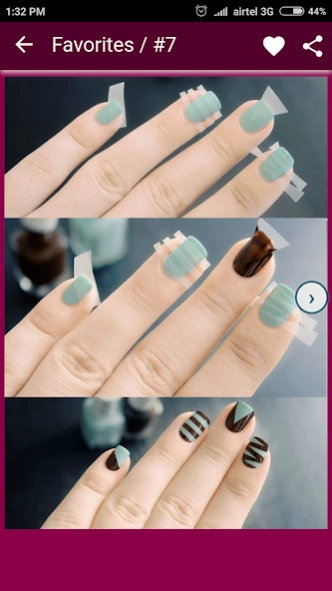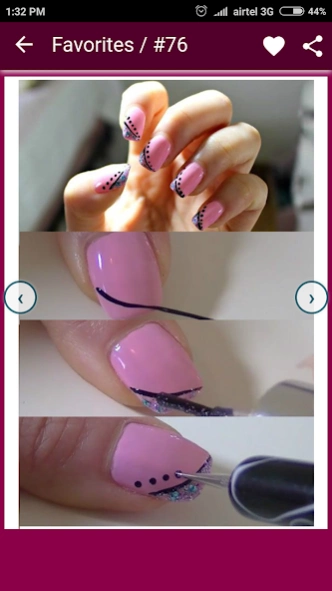Nail Art Designs Step by Step
Free Version
Publisher Description
Nail Art Designs Step by Step - Collection of latest Nail Paint, Nail Polish or Nail Art Designs with steps
Collection of latest Nail Art Designs. Nail Art is also known as Nail Polish, Nail Paint or Nail Varnish. More than 100 Nail Art Designs of different styles like flower nail arts, animal designs and minion style nail arts are included in this collection with step by step illustrations to follow for applying them. Most of these Nail Art Designs are simple enough to apply quickly and also suitable for special occasions like Weddings, Parties and Festivals.
* Steps are included for most of the Nail Art Designs.
* Each Nail Art Design can be zoomed in by double tapping on it.
* These Nail Art Designs can be selected as favorites to find them quickly later.
* Nail Arts can also be shared with friends and family through various social networks.
About Nail Art Designs Step by Step
Nail Art Designs Step by Step is a free app for Android published in the Food & Drink list of apps, part of Home & Hobby.
The company that develops Nail Art Designs Step by Step is Sanketika. The latest version released by its developer is 1.0.
To install Nail Art Designs Step by Step on your Android device, just click the green Continue To App button above to start the installation process. The app is listed on our website since 2019-01-27 and was downloaded 0 times. We have already checked if the download link is safe, however for your own protection we recommend that you scan the downloaded app with your antivirus. Your antivirus may detect the Nail Art Designs Step by Step as malware as malware if the download link to com.sanketika.nailartdesigns is broken.
How to install Nail Art Designs Step by Step on your Android device:
- Click on the Continue To App button on our website. This will redirect you to Google Play.
- Once the Nail Art Designs Step by Step is shown in the Google Play listing of your Android device, you can start its download and installation. Tap on the Install button located below the search bar and to the right of the app icon.
- A pop-up window with the permissions required by Nail Art Designs Step by Step will be shown. Click on Accept to continue the process.
- Nail Art Designs Step by Step will be downloaded onto your device, displaying a progress. Once the download completes, the installation will start and you'll get a notification after the installation is finished.